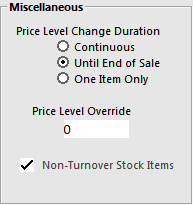
Stock items are able to be linked to non-turnover department & be accounted for as non-turnover sales.
Go to Setup > Global Options > Sales > Miscellaneous > Non-Turnover Stock Items.
When you select to save you will be shown a warning message.
Go to File > Sales > Departments > Add > Create a Department for Non-Turnover Stock > Select Non-Turnover.
Go to File > Stock Control > Stock Items > Add > Create a Stock Item and link it to the Non-Turnover Department.

When sold, they will be added to the Non-Turnover Sales & removed from most sales reports.
Stock Item Sales Report will allow the site to produce a report on Non-Turnover Sales or Standard Sales.
Any historical Data will not be touched with this modification, once the build is installed & the options are enabled, it will apply to the sales performed from then on.